Paracanoe ergometer challenge - coordinators instructions
The role of the coordinator is mainly to review the athlete submission from his/her countries, and either approve the submission or write back to the athlete for clarification.
1/ Athletes submit their score and videos/pictures
![]() Here is an example of the submission page
Here is an example of the submission page
2/ The coordinator will receive an automatic mail as soon as an athlete from his/her country make a new submission.
The mail will indicate:
- Country and name of the athlete
- A link to the spreadsheet with all submissions
- A link to the shared folder where the videos/picture have been save
3/ The coordinator needs to check the information submitted, which have been included automatically in the spreadsheet
The spreadsheet contains the submitted data for all countries. Every new submitssion add a new line at the top of the table.
- The coordinator must check if the sport class information are relevant
- The coordinator must check that there is no apparent mistake in the data, such as an unrealistic time, or a wrong date
- It is possible to order the spreadsheet by country, and then filter it for a particular country, in order to show only the relevant submission for the coordinator (this will not affect the source file)
- It is only possible to edit the first, therefore it is impossible to make an alteration in a submission
4/ The coordinator needs to check the videos/pictures that have been uploaded with the submission
The email will contain a link to the country folder, where all submitted files are saved
- The easiest way is to order the forlder by 'modified date'
- The new files would be named : *name of the athlete - Date of attempt - Media #*
- The coordinator should review the videos and pictures of the submission, and confirm that it is in line with the submitted data
5/ Approve or reject the submission
The coordinator should then complete the first column of the spreadsheet, for ht esubmission he/she just reviewed
- Approved: choose the option 'OK' in the cell
- Rejected: choose the option 'NO' in the cell
- If the submission is rejected, the coordinator should send an email to the athlete asking
![]() Here is an example of the coordinator review process
Here is an example of the coordinator review process
The ranking webpage will updated several time a day, based on this spreadsheet.
For any question, please contact Michel Alarcon at michel.alarcon@canoeicf.com